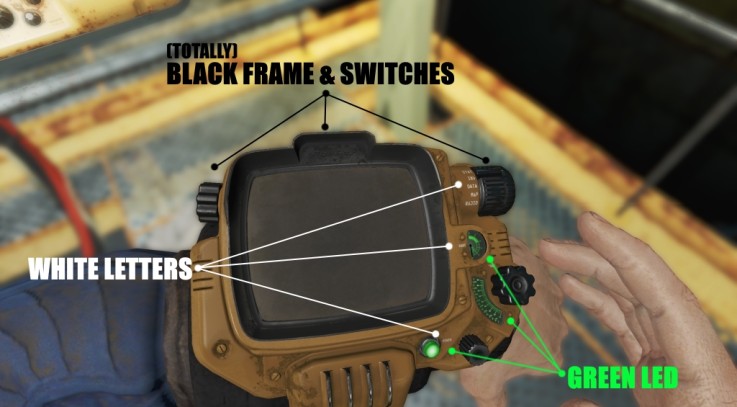UPDATE 1.01
Features:
– NEW! NukaCola sticker;
– NEW! Sunset Sarsaparilla sticker.
Also:
– Reorganized download section. Separate “main” and “decals” versions: all decals as optional files (you will also need “main” tho).
– Bug fixing on pip’s “inner side” texture.
++++++++++++++++++++++++++++++++++++++++++++++++++++++++++++++++++++++++++++++++++++++++++++++++++++++++++++++++++++++++++++++++++++
Hey.
Let’s keep it simple and short. This is my PIP-BOY retextures.
Features:
– Weathered “Vault-Tec Yellow” Front Panel;
– Black display frame and switches (original is kinda in sepia tone);
– Weathered (shabby) matte black backside;
– Green Led’s (all);
– Bounch of decals (OPTIONAL).
Decals are: Vault-Tec; Serial Number; Warning! sign; NUKA GIRL sticker; 60’s postage stamps (THE KING, THE BLONDE) and custom “special” handwritings and such. See screenshots for details.
INSTALL:
– Copy “Texture” folder (MAIN MOD) in to “Data” folder (“Fallout4.exe” location);
– Open “Fallout4.ini” located in “C:\Users\YOURUSERNAME\Documents\MY GAMES\FALLOUT4” folder;
– Search for “sResourceDataDirsFinal=STRINGS” and add “, Textures\”. Should look like this (WITHOUT QUOTES, OFC):
“sResourceDataDirsFinal=STRINGS\, Textures\”
– Repeat same procedure for “Fallout4_Default.ini” (“Fallout4.exe” location). This will prevent “Fallout4.ini” overwriting.
OPTIONAL:
ADD decals (you wll need to copy default version first) by,
– Copy “Textures” folder from “Decals” folder (see archive) with corresponded name in to F4 “Data” folder (replace non-decals default version).
DONE.
I will be adding new PIP’s textures as OPTIONAL files. So check back later.
PS. You can do with my textures whatever you like. Just don’t forget to give me some credits.
PPS. Don’t ask me what so special about custom handwritings and such – If you don’t know…I will not spoil it for you 😉 Just this: HHGTTG