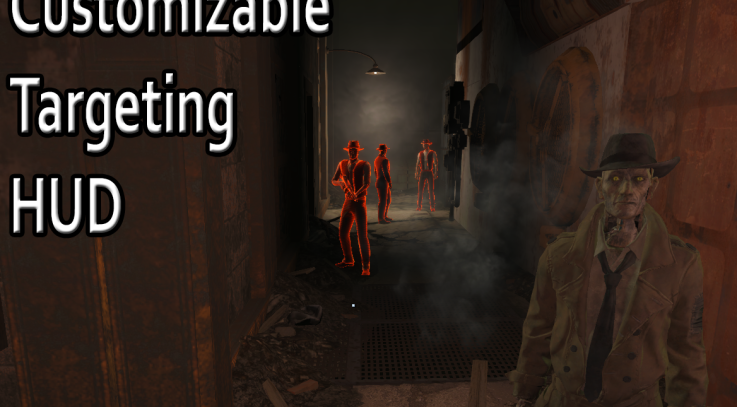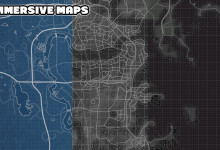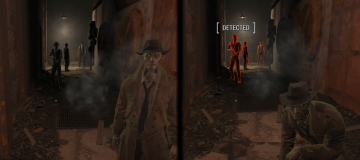

Description
This mod allows you to customize the way the Targeting HUD Power Armor Helmet Modification works.
There are currently three versions:
1 – Hostile: The Targeting HUD glow effect will only be applied to hostile NPCs. Neutral or friendly NPCs such as
vendors and companions will not be affected.
2 – Sneaking:The Targeting HUD glow effect will be applied to all NPCs as normal, but only when you are sneaking
(crouching).
3 – Hostile and Sneaking: The Targeting HUD glow effect will only be applied to hostile NPCs when you are sneaking
(crouching).
Installation
This mod is compatible with Nexus Mod Manager (NMM), and I recommend you use it. It makes installing, uninstalling and
managing your mods simple and easy.
With Nexus Mod Manager (NMM):
1. Click the “Download with manager” button on the Files section of this mod.
2. Double click the mod or press the Install/Activate button on the Nexus Mod Manager.
3. On the options menu, select which version you would like to have installed and press Finish.
Manual:
1. Download the file and extract it.
2. Copy the .esp from the version you want to your Fallout 4\Data folder.
3. Open the “plugins.txt” file (usually located at ‘C:\Users\YOUR USERNAME\AppData\Local\Fallout4’).
4. Add the name of the version (and the .esp extension) you’ve chosen after the last line and save the file
(for example, if you’ve chosen the “Hostile” version, you will need to add “CTHHostile.esp”).
Uninstallation
With Nexus Mod Manager (NMM):
1.Double click the mod or press the Disable button on the Nexus Mod Manager.
2.Press the Delete button on the Nexus Mod Manager.
Manual:
1. Delete the .esp file from your Fallout 4\Data folder.
2. Open the “plugins.txt” file (Usually located at ‘C:\Users\YOUR USERNAME\AppData\Local\Fallout4’).
3. Delete the line with the name of version you’ve chosen and save the file (for example, if you’ve chosen the
“Hostile” version, you will need to delete the line containing “CTHHostile.esp”).
C4P0N3