

Here is 3 different packs
Space Abstract Paintings
Mix Abstract Paintings
Mix Pip Boy backgrounds
each abstract pack as a set of images showing the painting and a number, so you can mix match the pack or with someone else painting pack
install for the paintings
step 1) go to documents/mygames/fallout 4 and open the fallout4.ini
under [archive] look for sResourceDataDirsFinal=STRINGS\
copy and paste this after STRINGS\, TEXTURES\, INTERFACE\, SOUND\, MUSIC\, VIDEO\, MESHES\, PROGRAMS\, MATERIALS\, LODSETTINGS\, VIS\, MISC\, SCRIPTS\, SHADERSFX\
or you can copy and paste over it with mine
sResourceDataDirsFinal=STRINGS\, TEXTURES\, INTERFACE\, SOUND\, MUSIC\, VIDEO\, MESHES\, PROGRAMS\, MATERIALS\, LODSETTINGS\, VIS\, MISC\, SCRIPTS\, SHADERSFX\
step 2) adding the textures
go to C:\Program Files (x86)\Steam\steamapps\common\Fallout 4\Data\Textures
if you don’t have a folder call setdressing, then move mine over, if you do then you will have to open setdressing up and you will see PaintingsGeneric,
if you don’t have a folder named PaintingsGeneric, then move mine over, but if you do, then move all the .dds files over into it from my PaintingsGeneric and overwright/replace the ones that is in that folder
then start the game, all the ingame paintings will be the ones that you picked
mixing from diffrent packs
i included 3 ingame pics with the paintings, you can mix them up by replacing them from different pack
if you want to mix them up, look at the ingame screen shots which is in the folder, pick the ones you want by the number above it or below the painting.
from a different pack, do the same
example: i want 7, 8 30, and 2 from space abstract pack 1, then i pick 4, 15, 20 and 23 from space abstract pack 2, then i want 12, 32, 10 and 24 from mix abstract pack 2, and so on
until each painting has been replace with a new texture
what number are you taking about?, you might be asking, well, at the end of ever .dds file there is a number
there are a total of 20 paintings, so you can mix match them all from all the packs if you want to, if you miss one, you wont have a new texture and it will be back to the default ingame texture for that painting, so if that does happen, then you are missing a new texture for it, no big deal, move one over, then you will be good to go
installing the pip boy
if you haven’t already, if so, skip step 1
step 1) go to documents/mygames/fallout 4 and open the fallout4.ini
under [archive] look for sResourceDataDirsFinal=STRINGS\
copy and paste this after STRINGS\, TEXTURES\, INTERFACE\, SOUND\, MUSIC\, VIDEO\, MESHES\, PROGRAMS\, MATERIALS\, LODSETTINGS\, VIS\, MISC\, SCRIPTS\, SHADERSFX\
or you can copy and paste over it with mine
sResourceDataDirsFinal=STRINGS\, TEXTURES\, INTERFACE\, SOUND\, MUSIC\, VIDEO\, MESHES\, PROGRAMS\, MATERIALS\, LODSETTINGS\, VIS\, MISC\, SCRIPTS\, SHADERSFX\
for the pip boy, you can only choose 1 background, want something different, no problem, change it up
there are 21 folders, meaning there are 21 backgrounds you can choose from, each number folder has a ingame screen shot of that background and the .dds file
step 2) adding the textures
go to C:\Program Files (x86)\Steam\steamapps\common\Fallout 4\Data\Textures
in textures, open up animobjects, if you don’t have it, move the one i made over from the folder
if you do have it, open it up, open up the pipboy folder and drag the pipboyscreen_d.dds of your choice over
if you ask you to overwright/replace, hit yes
load up the game and you will have a background for your pip boy, if you didn’t before from someone else’s mod
will be remove by me in 24 hours


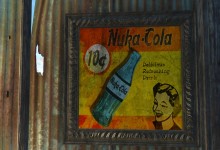


Where is the Space Abstract Paintings download link? The download link only takes me to the Mix Abstract Paintings pack and it does not include the Space Abstract Paintings.