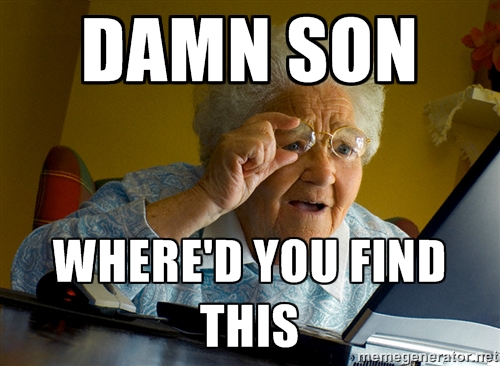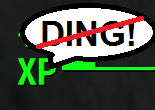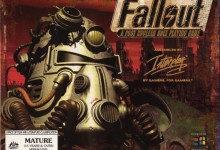Replaces the settlement found sound with the “Damn Son, where’d you find this?” sound.
To install the “Damn Son Where’d You Find This Settlement?” Mod you need to:
1. Go to Documents/My Games/Fallout4 and open Fallout4.ini
2. Find the section where it says “sResourceDataDirsFinal = STRINGS\” and add “, SOUND\” to the end of it
3. It should now look like this: “sResourceDataDirsFinal = STRINGS\, SOUND\”
4. Put the sound folder included in the download into the “Steam/steamapps/common/Fallout 4/Data” folder
5. Run the game and find a new settlement!
Mod by CKlidify