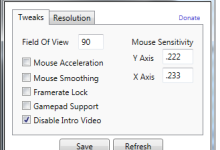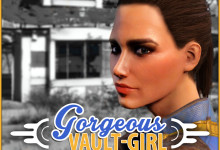– What is it?
This mod changes the sensitivity for escaping the dialog camera mode to a lower value.
– Why?
The vanilla sensitivity is to high! The smallest mouse movement will interrupt the dialogue camera. Only a small fingertip on the mouse breaks the camera mode.
I like the cinematic camera during the dialog so i don’t want it to exit accidentally so i can watch the conversation.
– How to use
The breaking of the dialogue is rather controlled from the acceleration of the mouse than from the distance the mouse moves over the mouse-pad.
So even with the low setting, you don’t need to push your mouse over the entire desktop. Just make a quick push to the side.
btw. Be aware that you can always resume the dialog camera during conversations by pressing the E key (Activate) on the NPC.
– How to install?
Install the mod with the NMM (Nexus Mod Manager) or any other mod manager tool.
I have made a NMM installer, so you can choose the setting you want to use.
Or manually: copy the data folder from the archive into your game folder.
(This a ini mod. If you have the experience in editing INI´s, you can also modify your fallout4.ini with the appropriate value.)
– Uninstall
Unininstall through your mod manager.
Or manually: delete the files “Dialogue Camera Sensitivity.esp” and “Dialogue Camera Sensitivity.ini” in the game data folder.
– Which Languages does it support?
Every game language is supported.
Fl0W