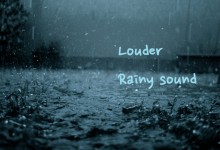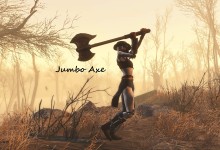DogmeatDistance.esp changes the distance Dogmeat stays away from the cursor/aim reticle.
He uses the RangingWithPlayer package which tells him to follow the crosshair.
you probably noticed this while you where harvesting your crops already,
he constantly runs to where you look at while you are moving, sometimes this was a real bother
when you are indoors and look at things you want to loot, then the dog would get exactly in front of your crosshair.
So i changed the minimum distance from 16 to 128.
Install:
Add the name of the plugin to your C:/users/yourname/appdata/local/fallout4/plugin.txt file and set it to read-only.
Copy the esp file to your ../steamapps/common/fallout4/Data/ folder.
Make sure you have edited the line “sResourceDataDirsFinal=STRINGS\” into this “sResourceDataDirsFinal=STRINGS\, TEXTURES\, MUSIC\, SOUND\, INTERFACE\, MESHES\, PROGRAMS\, MATERIALS\, LODSETTINGS\, VIS\, MISC\, SCRIPTS\, SHADERSFX\”
You can find it in your Fallout.ini which is located in “mydocuments/mygames/Fallout4/” under the [Archive] section.
Or you can install it with NMM, i think NMM takes care of all these things for you, though i’m not sure cause i do not use NMM myself.
So Always check if the files are edited correctly after install.
Printerkop