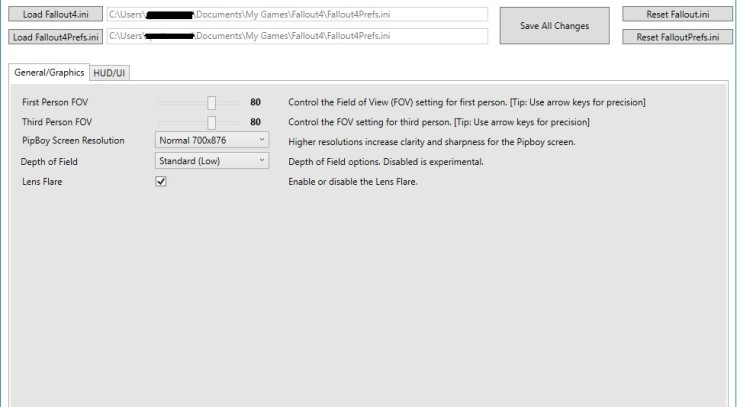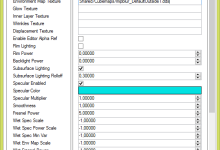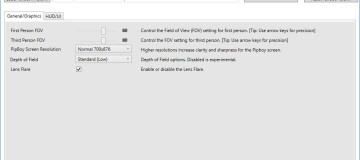
Description
A simple program so that you can edit your Fallout 4 ini files (Fallout4.ini and Fallout4Prefs.ini).
When the program starts for the first time, you need to select where your ini files are.
DO NOT SELECT THE Fallout4Custom.ini FILE! (I’ll have a fix for this bug tomorrow)
Please read the window prompts. The first window/popup asks for your Fallout4.ini. The second window/popup asks for the Fallout4Prefs.ini file.
They are usually located in a folder like so:
C:\Users\YOUR_USER_NAME\Documents\My Games\Fallout4
Please note that this is an “early” release, with more features being added on a very regular basis.
Current Features
Change your First Person and Third Person FOV
Change the Resolution of the PipBoy
Disable Depth of Field
Enable/Disable Crosshair
HUD Opacity
Requirements
I think Microsoft.NET 4.0 or higher is required. Built with Visual Studio 2015, .NET 4.5.2 with WPF as the framework for the GUI/Program.
Planned Features for Future Updates
More tweaks are on the way! First we gotta see what can be changed with the ini files.
Planned updates include: More
Graphics options, PipBoy options, interface tweaks, UI/HUD changes, and more