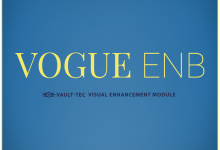DESCRIPTION:
This is my custom ENB that I created just in time for the release of Fallout 4. The goal of the ENB is to enhance the colors, shaders,and overall visuals of the game world while minimizng FPS loss.
With the support of ENBseries by Boris Voronstov; the Wasteland ENB aims to bring you top of the line visual effects while minimizing frames lost. Included is depth of field, dynamic sun and shadows, sun rays, ambient occlusion, and much more!
Please post your in game screenshots and share what you think.
Included is a download for Performance version and a Quality version.
INSTALLATION:
This mod CANNOT be installed with Nexus Mod Manager (NMM) or Fallout Mod Manager (FOMM
You MUST download ENB 0.278 or newer from enbdev.com to install this mod.
As always, please endorse if you enjoy this mod!
PERFORMANCE VERSION:
1. Download the “ENB v0.278” binaries from Boris website.
2. Take the files from the wrapper folder and put it in your Fallout 4 main directory ( not your data folder)
3. From my enb, copy all contents to your main Fallout 4 directory
4. In game settings turn on HDR. Disable all anti aliasing and anisotropic filtering.
QUALITY VERSION
1. Download the “ENB v0.278” binaries from Boris website.
2. Take the files from the wrapper folder and put it in your Fallout 4 main directory ( not your data folder)
3. From my enb, copy main folder into your Fallout 4 main directory
4. In the “VRAM memory” folder choose your videocard and your vRAM amount
5. Enable HDR and turn off anti aliasing, anisotropic filtering.