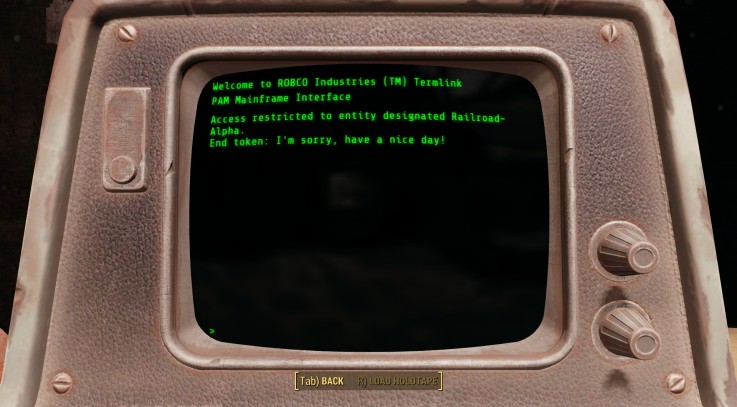Some people have encountered a bug where, after you use a terminal, you’re stuck there. You can’t move or use anything. One reported solution to this is setting iPresentInterval to 0. However this does not work for everyone, including me. After researching more I found a console command to fix this. I put the command into a file for quick use and decided to upload it here.
To install just extract the file from the .zip file and place pc.txt into your Fallout 4 directory.
To use it, type into the console:
bat pc
Or just type in the command in my file:
SetPlayerAIDriven 0
Thatoneiuse