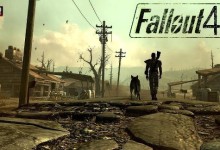Now that I’ve had three friends (I know, I can’t believe I have that many either) ask for these, I figured I might as well share them here for people that don’t want to spend hours tweaking their INI files. These should be reasonable settings for a GTX 970 playing at 1920×1080. These files are a work in progress, e.g. I need to tone things down just a little bit for moar FPS.
I can’t promise these settings are 100% perfect or optimal, but my game is very stable, my GPU is actually being utilized, and the game looks pretty good. These changes are only cosmetic and should not affect gameplay (other than the removal of mouse acceleration.) I’ve implemented various tweaks from various sources (including keegars’ ini tweak compilation, the list from the STEP project people, the official nVidia recommendations, umbrecht’s guide, and probably somewhere else I forgot.)
A few things to note:
Back your files. No, seriously, back them up. Hell, put some sort of version control on them. I hear git is what the kids are using these days.
If you decide to revert to vanilla, you will need to change uGridsToLoad=5 to uGridsToLoad=7, or your saves will most likely break. You have been warned.
iPreloadSizeLimit=16777216000 because my system has 32GB RAM. If you have 16GB RAM, try setting it to iPreloadSizeLimit=8388608000. For 8GB RAM, iPreloadSizeLimit=4194304000
iNumHWThreads should probably equal the number of cores your processor has, or maybe even the number of threads. This is currently set to 6 but I can probably raise this to 12 as I have an i7-3960X and something something hyperthreading.
If you have an SSD, I hear the recommendation is to set bUseHardDriveCache=1. I have not tested this because I do not have an SSD. Yet.
You will most likely need to enable vSync via the nVidia console to avoid some silly issues like wildly fast lockpicking.
Loading times are noticeably longer than vanilla with these settings. I expect this would be much less apparent with an SSD, and depending on how the engine manages RAM, it may be less apparent on a system with less than 32GB RAM. If the loading times bother you, you may want to lower iPreloadSizeLimit and/or the iTextureUpgrade/DegradeDistance values.