Simply lower or remove the ap cost for the jetpack.
You can’t fly around as you please.
People say if your flying too high or let go of the button you fall down.
How to get it working
1. Edit your Fallout4Prefs.ini
The Fallout4Prefs.ini is in “Documents/My Games/Fallout 4”.
Open it and under the section [Launcher] add “bEnableFileSelection=1”.
2. Edit your plugins.txt
The plugins.txt is in “Users\[YourUser]\AppData\Local\Fallout4”.
Add “LoweredJetpakAPDrain.esp” under “Fallout4.esm”.
3. Put the esp of your choice inside the data folder
4. Play

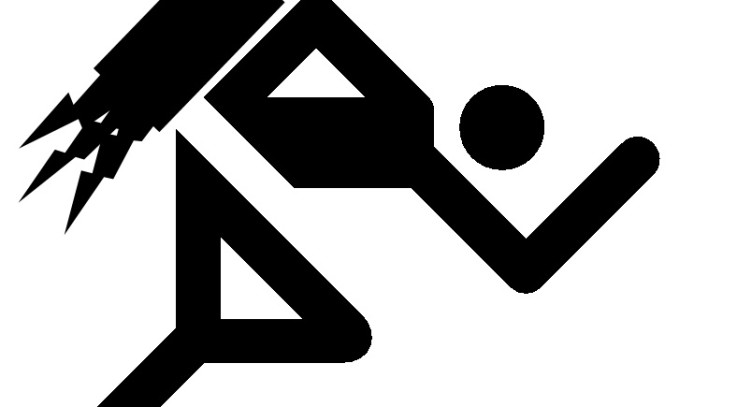
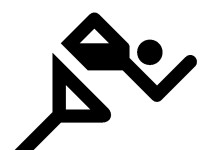


I cannot find my plugins.txt i think nexus mod manager messed something up. at one point i had this mod working with some fiddling but since then ive tried to install another mod with the mod manager and now absolutely nothing i have done works. the esp is in the data folder but i cannot find the freaking plugins.txt and for some reason every time i start the game after enabling a mod in the manager everything gets unchecked in built in plugins list in NMM. pls help me figure out what the problem is. i have definitely done the first and last step correctly for installing this mod but like i said in my user folder there is no appdata folder at all ive even searched for plugins.txt in windows search and nothing comes up… pls help me. did nmm move it somehow? or what?