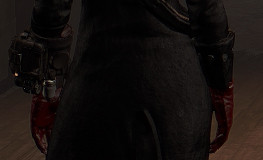

This is a red and black version of the Minuteman Generals outfit. You can download the hat to go with it HERE. There are two versions, one with black combat armor and no star underneath, and one with the original combat armor and star underneath. I may make another version of this with new buttons.
1. Place the texture folder into C:\Program Files (x86)\Steam\steamapps\common\Fallout 4\Data. If you already have the texture folder, place the contents inside into the folder.
2. Open the Fallout4.ini file in your Documents folder: (…Documents\My Games\Fallout4) and find the line: sResourceDataDirsFinal
Replace it with: sResourceDataDirsFinal=STRINGS\, TEXTURES\ and save the file!
Please PM me for requests, I am more likely to see your requests in my inbox quicker than in comments




